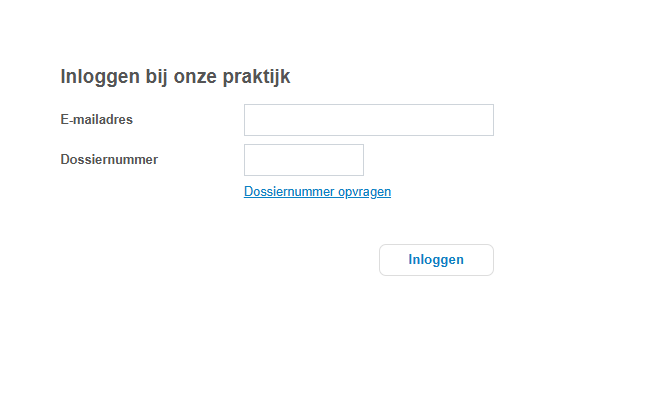It is now possible to schedule a check-up or intake appointment digitally yourself. To do so, go to our homepage and click on the button “Schedule Check-up Appointment Patient Portal,” or click here. If you know your file number and your registered email address, you can enter them and schedule an appointment immediately. If you do not know your file number, you can request it by clicking on “Request File Number.” You will be asked to enter your email address and date of birth. If these are correct, you will receive an email with your file number. You can then continue with scheduling a check-up or intake appointment.
Unfortunately, our digital system does not yet support the English language.